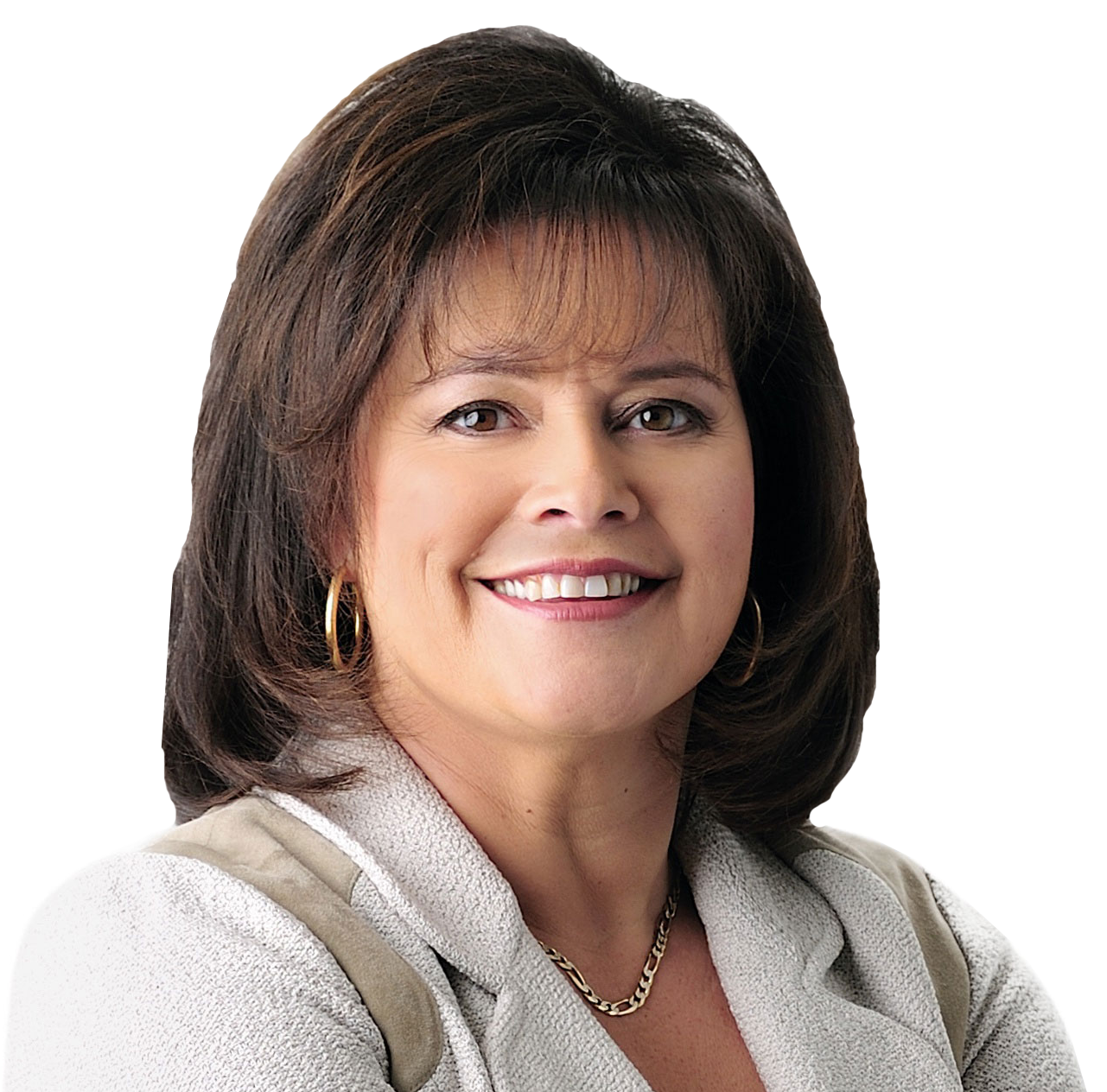Instagram is a social networking app made for sharing photos and videos from a smartphone.
Similar to Facebook or Twitter, everyone who creates an Instagram account has a profile and a news feed.
When you post a photo or video on Instagram, it will be displayed on your profile. Other users who follow you will see your posts in their own feed. Likewise, you’ll see posts from other users whom you choose to follow.
UNDERSTANDING VISUAL MARKETING.
Social media and online searches have moved from desktops to mobile, meaning fewer words, more pictures and videos is now the name of the game.
As part of your overall marketing strategy, Instagram should fit in with your visual marketing strategy.
INSTAGRAM FAQ’S
How can I see when a photo or video was posted?
You can see when a photo or video was posted by looking at the bottom of the post, below the caption and comments.
How do I like a photo or video?
Just double tap a photo or video to like it or tap below the post. If you’ve accidentally liked a post, tap again to unlike it.
How can I save posts I see on Instagram?
To save a post, tap below it. When you save a post, it’s visible to you from a private section of your profile.
How do I turn post notifications on or off for someone I follow?
- To turn post notifications on or off:
- Go to their profile
- In the top right, tap on iOS
- Tap Turn on Post Notifications or Turn off Post Notifications
How do I reply to someone in a comment thread?
Reply to someone in a comment thread by mentioning them in your comment. They’ll get a notification in their activity feed to view the comment.